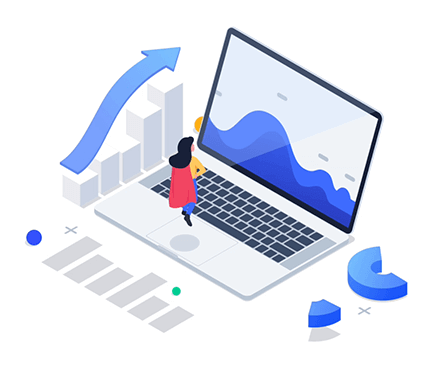این کد برای کسانی است که ماژول نمایش تگ های درهم رو رو سایتشون نصب کرده اند. با اینکار تگ ها با اولویت بندی های مختلف مانند شکل زیر رنگ های مختلفی می یابند.

در فولدر قالبی که در سایت شما نمایش داده می شود و در فولدر css دنبال فایل engine.css بگردید و آن را باز کنید .
بگردید دنبال:
/* ==================== Îáëàêî òåãîâ */
.clouds_xsmall {
font-size: x-small;
}
.clouds_small {
font-size: small;
}
.clouds_medium {
font-size: medium;
}
.clouds_large {
font-size: large;
}
.clouds_xlarge {
font-size: x-large;
}
.clouds_xsmall {
font-size: x-small;
}
.clouds_small {
font-size: small;
}
.clouds_medium {
font-size: medium;
}
.clouds_large {
font-size: large;
}
.clouds_xlarge {
font-size: x-large;
}
تغییر دهید به:
/* ==================== Tags Cloud */
.clouds_xsmall {
color: red;
font-size: x-small;
}
.clouds_small {
color: green;
font-size: small;
}
.clouds_medium {
color: blue;
font-size: medium;
}
.clouds_large { color: #4b719e;
font-size: large;
}
.clouds_xlarge { color: black;
font-size: x-large;
}
.clouds_xsmall {
color: red;
font-size: x-small;
}
.clouds_small {
color: green;
font-size: small;
}
.clouds_medium {
color: blue;
font-size: medium;
}
.clouds_large { color: #4b719e;
font-size: large;
}
.clouds_xlarge { color: black;
font-size: x-large;
}
خیلی هم مبتدی باشید می توانید با تغییر نام انگلیسی رنگ موجود در کد ، رنگ متن را طبق سلیقه خود تغییر دهید.