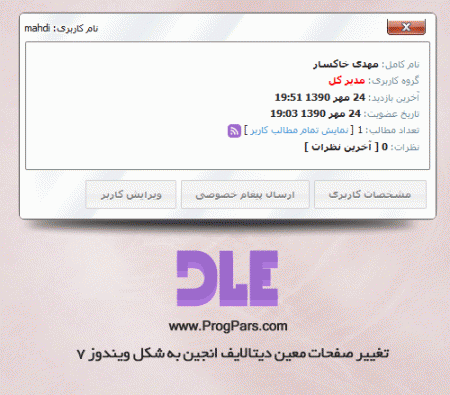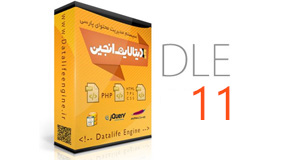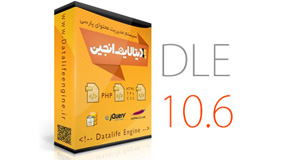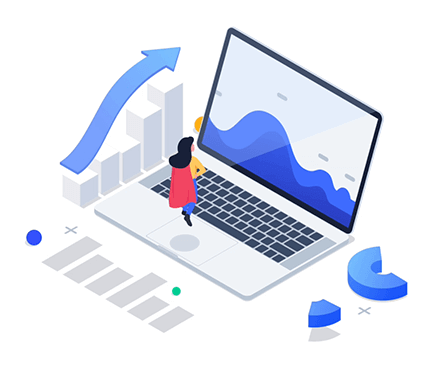در قالب نسخه 9,8 تغییراتی نیز انجام شده است، که به شرح زیر می باشد:
1. فایل style/engine.css را باز کنید و به دنبال کد زیر و یا مشابه آن بگردید و آن را حذف کنید:
editor textarea {
font-family: Verdana;
word-spacing: 0.1em;
letter-spacing: 0;
line-height: 1.5em;
font-size: 11px;
color:#000;
background: #fff url("../images/fields.png") repeat-x;
border: 0 none;
}
.editor input[type="text"] {
padding: 2px;
background: #fff url("../images/fields.png") repeat-x;
border: 1px solid #bcc0c2;
}
.editor_button {
float: left;
cursor: pointer;
padding-left: 0;
padding-right: 0;
}
.editor_buttoncl {
float: left;
cursor: pointer;
padding-left: 1px;
padding-right: 1px;
border-left: 1px solid #bbb;
border-right: 1px solid #bbb;
}
.editbclose {
float: right;
cursor: pointer;
display: none;
}
.editor_button select {
font-size: 11px;
}
.editor_button img {
margin: 0;
padding: 0;
}
.editbclose img {
margin: 0;
padding: 0;
}
.editor_button_brk img {
margin: 0;
padding: 0;
}
font-family: Verdana;
word-spacing: 0.1em;
letter-spacing: 0;
line-height: 1.5em;
font-size: 11px;
color:#000;
background: #fff url("../images/fields.png") repeat-x;
border: 0 none;
}
.editor input[type="text"] {
padding: 2px;
background: #fff url("../images/fields.png") repeat-x;
border: 1px solid #bcc0c2;
}
.editor_button {
float: left;
cursor: pointer;
padding-left: 0;
padding-right: 0;
}
.editor_buttoncl {
float: left;
cursor: pointer;
padding-left: 1px;
padding-right: 1px;
border-left: 1px solid #bbb;
border-right: 1px solid #bbb;
}
.editbclose {
float: right;
cursor: pointer;
display: none;
}
.editor_button select {
font-size: 11px;
}
.editor_button img {
margin: 0;
padding: 0;
}
.editbclose img {
margin: 0;
padding: 0;
}
.editor_button_brk img {
margin: 0;
padding: 0;
}
در همین فایل به دنبال کد زیر بگردید:
.xfields textarea, .xprofile textarea {
width: 98%;
height: 186px;
margin: 0px 1px 0px 0px;
padding: 0px;
}
width: 98%;
height: 186px;
margin: 0px 1px 0px 0px;
padding: 0px;
}
کد پیدا شده را جایگزین با کد زیر نمائید:
.xfields textarea, .xprofile textarea {
height: 186px;
margin: 0px 1px 0px 0px;
padding: 0px;
}
height: 186px;
margin: 0px 1px 0px 0px;
padding: 0px;
}
در انتهای این فایل، کدهای زیر را کپی نمائید:
/*---BB Editor---*/
.bb-pane { height: 1%; overflow: hidden; border: 1px solid #BBB; background-image: url("../bbcodes/bg.gif"); }
.bb-btn, .bb-sep { height: 25px; float: left; display: block; overflow: hidden; text-indent: -9999px; white-space: nowrap; }
.bb-sel { float: left; padding: 4px 2px 0 2px; }
.bb-sel select { font-size: 11px; }
.bb-sep { width: 5px; background-image: url("../bbcodes/brkspace.gif"); }
.bb-btn { cursor: pointer; width: 23px; }
#b_font { width: 118px;}
#b_size { width: 65px;}
#b_font select { padding: 0px;}
#b_size select { padding: 0px;}
#b_b { background-image: url("../bbcodes/b.gif"); }
#b_i { background-image: url("../bbcodes/i.gif"); }
#b_u { background-image: url("../bbcodes/u.gif"); }
#b_s { background-image: url("../bbcodes/s.gif"); }
#b_img { background-image: url("../bbcodes/image.gif"); }
#b_up { background-image: url("../bbcodes/upload.gif"); }
#b_emo { background-image: url("../bbcodes/emo.gif"); }
#b_url { background-image: url("../bbcodes/link.gif"); }
#b_leech { background-image: url("../bbcodes/leech.gif"); }
#b_mail { background-image: url("../bbcodes/email.gif"); }
#b_video { background-image: url("../bbcodes/mp.gif"); }
#b_audio { background-image: url("../bbcodes/mp3.gif"); }
#b_hide { background-image: url("../bbcodes/hide.gif"); }
#b_quote { background-image: url("../bbcodes/quote.gif"); }
#b_code { background-image: url("../bbcodes/code.gif"); }
#b_left { background-image: url("../bbcodes/l.gif"); }
#b_center { background-image: url("../bbcodes/c.gif"); }
#b_right { background-image: url("../bbcodes/r.gif"); }
#b_color { background-image: url("../bbcodes/color.gif"); }
#b_spoiler { background-image: url("../bbcodes/spoiler.gif"); }
#b_fla { background-image: url("../bbcodes/flash.gif"); }
#b_yt { background-image: url("../bbcodes/youtube.gif"); }
#b_tf { background-image: url("../bbcodes/typograf.gif"); }
#b_list { background-image: url("../bbcodes/list.gif"); }
#b_ol { background-image: url("../bbcodes/ol.gif"); }
#b_tnl { background-image: url("../bbcodes/translit.gif"); }
#b_br { background-image: url("../bbcodes/pbreak.gif"); }
#b_pl { background-image: url("../bbcodes/page.gif"); }
.bb-editor textarea {
-moz-box-sizing: border-box; -webkit-box-sizing: border-box; box-sizing: border-box;
padding: 2px; border: 1px solid #bcc0c2; width: 100%; background: #fff url("../images/fields.png") repeat-x;
}
.editorcomm .bb-editor { width: 465px;}
.editorcomm .bb-editor textarea { height: 156px; }
.clr {
clear: both;
}
#marker-bar,
#txtselect_marker {
display: block;
visibility: hidden;
position: absolute;
z-index: 1200;
opacity: 0;
-webkit-transition: opacity .4s, visibility .1s linear .4s;
-moz-transition: opacity .4s, visibility .1s linear .4s;
-o-transition: opacity .4s, visibility .1s linear .4s;
transition: opacity .4s, visibility .1s linear .4s;
}
#txtselect_marker {
cursor: pointer;
background:url(../dleimages/marker.png) -0px -0px no-repeat;
}
#txtselect_marker:hover {
background-position: -0px -32px;
}
#marker-bar{
border: 1px solid #ccc;
border-radius: 15px;
background: #fff;
padding: 5px 10px;
cursor: default;
box-shadow: 0px 0px 4px #ccc;
}
#marker-bar.show {
-webkit-transition: opacity .4s, visibility 0s;
-moz-transition: opacity .4s, visibility 0s;
-o-transition: opacity .4s, visibility 0s;
transition: opacity .4s, visibility 0s;
opacity: 1;
visibility: visible;
}
#txtselect_marker.show {
/* XXX make a common css fadeIn/fadeOut classes */
visibility: visible;
width: 32px;
height: 32px;
-webkit-transition: opacity .4s, visibility 0s;
-moz-transition: opacity .4s, visibility 0s;
-o-transition: opacity .4s, visibility 0s;
transition: opacity .4s, visibility 0s;
opacity: 1;
}
#marker-bar .masha-social,
#marker-bar .masha-marker{
cursor: pointer;
display: block;
margin: 0 5px;
float: right;
}
#marker-bar .masha-marker{
line-height: 1em;
color: #aaa;
border-bottom: 1px dotted #aaa;
margin-left: 10px;
}
#marker-bar .masha-marker:hover {
color: #ea3e26;
border-color: #ea3e26;
}
.user_selection, .user_selection_true {
background: #c4f47d;
padding: 2px 0;
}
.user_selection a.txtsel_close, .user_selection_true a.txtsel_close {
display:none;
}
.user_selection .closewrap, .user_selection_true .closewrap {
position: relative;
}
.user_selection.hover a.txtsel_close, .user_selection_true.hover a.txtsel_close {
display: inline-block;
position: absolute;
top: -7px;
right: -5px;
width: 33px;
height: 33px;
background: url(../dleimages/closemarker.png) -0px -0px no-repeat;
}
.user_selection.hover a.txtsel_close:hover, .user_selection_true.hover a.txtsel_close:hover {
background-position: -0px -33px;
}
#share-popup {
background: #fff;
border: 1px solid #aaa;
border-radius: 5px;
box-shadow: 0 0 5px rgba(0,0,0,0.5);
position: absolute;
width: 414px;
display:none;
z-index: 100;
padding: 10px 0;
opacity: 0;
-webkit-transition: opacity .4s, visibility .1s linear .4s;
-moz-transition: opacity .4s, visibility .1s linear .4s;
-o-transition: opacity .4s, visibility .1s linear .4s;
transition: opacity .4s, visibility .1s linear .4s;
}
#share-popup.show {
display:block;
opacity: 1;
-webkit-transition: opacity .4s, visibility 0s;
-moz-transition: opacity .4s, visibility 0s;
-o-transition: opacity .4s, visibility 0s;
transition: opacity .4s, visibility 0s;
opacity: 1;
}
#share-popup .social {
padding: 0 17px 10px 0px;
height: 40px;
}
#share-popup .social p {
padding-bottom: 10px;
margin: 0;
font-weight: bold;
}
#share-popup .social ul {
list-style: none;
margin: 0;
padding: 0;
}
#share-popup .social ul li {
float: right;
margin-left: 20px;
padding-top: 2px;
position: relative;
}
#share-popup .social ul a {
text-decoration: none;
font-size: 11px;
display: inline-block;
color: #aaa;
padding-right: 25px;
}
#share-popup .social ul a:hover {
text-decoration: underline;
color: #ea3e26;
}
#share-popup .social a span{
cursor: pointer;
width: 20px;
height: 20px;
background: url(../dleimages/social-icons.png) 20px 20px no-repeat;
position: absolute;
right: 0;
top: 0;
}
#share-popup .social .tw span{
background-position: 0 -20px;
}
#share-popup .social .tw:hover span{
background-position: 0 0;
}
#share-popup .social .fb span{
background-position: -20px -20px;
}
#share-popup .social .fb:hover span {
background-position: -20px 0;
}
#share-popup .social .vk span{
background-position: -40px -20px;
}
#share-popup .social .vk:hover span {
background-position: -40px 0;
}
#share-popup .social .gp span{
background-position: -60px -20px;
}
#share-popup .social .gp:hover span {
background-position: -60px 0;
}
#share-popup .link {
clear: both;
border-top: 1px solid #d9d9d9;
padding: 10px 5px 0 10px;
line-height: 1.2;
overflow: hidden;
margin: 0 7px;
}
#share-popup .link p {
font-weight: bold;
padding: 0 0 3px 0;
margin: 0;
}
#share-popup .link span {
color: #999;
font-size: 10px;
display: block;
padding-top: 3px;
}
#share-popup .link a {
display: block;
}
.bb-pane { height: 1%; overflow: hidden; border: 1px solid #BBB; background-image: url("../bbcodes/bg.gif"); }
.bb-btn, .bb-sep { height: 25px; float: left; display: block; overflow: hidden; text-indent: -9999px; white-space: nowrap; }
.bb-sel { float: left; padding: 4px 2px 0 2px; }
.bb-sel select { font-size: 11px; }
.bb-sep { width: 5px; background-image: url("../bbcodes/brkspace.gif"); }
.bb-btn { cursor: pointer; width: 23px; }
#b_font { width: 118px;}
#b_size { width: 65px;}
#b_font select { padding: 0px;}
#b_size select { padding: 0px;}
#b_b { background-image: url("../bbcodes/b.gif"); }
#b_i { background-image: url("../bbcodes/i.gif"); }
#b_u { background-image: url("../bbcodes/u.gif"); }
#b_s { background-image: url("../bbcodes/s.gif"); }
#b_img { background-image: url("../bbcodes/image.gif"); }
#b_up { background-image: url("../bbcodes/upload.gif"); }
#b_emo { background-image: url("../bbcodes/emo.gif"); }
#b_url { background-image: url("../bbcodes/link.gif"); }
#b_leech { background-image: url("../bbcodes/leech.gif"); }
#b_mail { background-image: url("../bbcodes/email.gif"); }
#b_video { background-image: url("../bbcodes/mp.gif"); }
#b_audio { background-image: url("../bbcodes/mp3.gif"); }
#b_hide { background-image: url("../bbcodes/hide.gif"); }
#b_quote { background-image: url("../bbcodes/quote.gif"); }
#b_code { background-image: url("../bbcodes/code.gif"); }
#b_left { background-image: url("../bbcodes/l.gif"); }
#b_center { background-image: url("../bbcodes/c.gif"); }
#b_right { background-image: url("../bbcodes/r.gif"); }
#b_color { background-image: url("../bbcodes/color.gif"); }
#b_spoiler { background-image: url("../bbcodes/spoiler.gif"); }
#b_fla { background-image: url("../bbcodes/flash.gif"); }
#b_yt { background-image: url("../bbcodes/youtube.gif"); }
#b_tf { background-image: url("../bbcodes/typograf.gif"); }
#b_list { background-image: url("../bbcodes/list.gif"); }
#b_ol { background-image: url("../bbcodes/ol.gif"); }
#b_tnl { background-image: url("../bbcodes/translit.gif"); }
#b_br { background-image: url("../bbcodes/pbreak.gif"); }
#b_pl { background-image: url("../bbcodes/page.gif"); }
.bb-editor textarea {
-moz-box-sizing: border-box; -webkit-box-sizing: border-box; box-sizing: border-box;
padding: 2px; border: 1px solid #bcc0c2; width: 100%; background: #fff url("../images/fields.png") repeat-x;
}
.editorcomm .bb-editor { width: 465px;}
.editorcomm .bb-editor textarea { height: 156px; }
.clr {
clear: both;
}
#marker-bar,
#txtselect_marker {
display: block;
visibility: hidden;
position: absolute;
z-index: 1200;
opacity: 0;
-webkit-transition: opacity .4s, visibility .1s linear .4s;
-moz-transition: opacity .4s, visibility .1s linear .4s;
-o-transition: opacity .4s, visibility .1s linear .4s;
transition: opacity .4s, visibility .1s linear .4s;
}
#txtselect_marker {
cursor: pointer;
background:url(../dleimages/marker.png) -0px -0px no-repeat;
}
#txtselect_marker:hover {
background-position: -0px -32px;
}
#marker-bar{
border: 1px solid #ccc;
border-radius: 15px;
background: #fff;
padding: 5px 10px;
cursor: default;
box-shadow: 0px 0px 4px #ccc;
}
#marker-bar.show {
-webkit-transition: opacity .4s, visibility 0s;
-moz-transition: opacity .4s, visibility 0s;
-o-transition: opacity .4s, visibility 0s;
transition: opacity .4s, visibility 0s;
opacity: 1;
visibility: visible;
}
#txtselect_marker.show {
/* XXX make a common css fadeIn/fadeOut classes */
visibility: visible;
width: 32px;
height: 32px;
-webkit-transition: opacity .4s, visibility 0s;
-moz-transition: opacity .4s, visibility 0s;
-o-transition: opacity .4s, visibility 0s;
transition: opacity .4s, visibility 0s;
opacity: 1;
}
#marker-bar .masha-social,
#marker-bar .masha-marker{
cursor: pointer;
display: block;
margin: 0 5px;
float: right;
}
#marker-bar .masha-marker{
line-height: 1em;
color: #aaa;
border-bottom: 1px dotted #aaa;
margin-left: 10px;
}
#marker-bar .masha-marker:hover {
color: #ea3e26;
border-color: #ea3e26;
}
.user_selection, .user_selection_true {
background: #c4f47d;
padding: 2px 0;
}
.user_selection a.txtsel_close, .user_selection_true a.txtsel_close {
display:none;
}
.user_selection .closewrap, .user_selection_true .closewrap {
position: relative;
}
.user_selection.hover a.txtsel_close, .user_selection_true.hover a.txtsel_close {
display: inline-block;
position: absolute;
top: -7px;
right: -5px;
width: 33px;
height: 33px;
background: url(../dleimages/closemarker.png) -0px -0px no-repeat;
}
.user_selection.hover a.txtsel_close:hover, .user_selection_true.hover a.txtsel_close:hover {
background-position: -0px -33px;
}
#share-popup {
background: #fff;
border: 1px solid #aaa;
border-radius: 5px;
box-shadow: 0 0 5px rgba(0,0,0,0.5);
position: absolute;
width: 414px;
display:none;
z-index: 100;
padding: 10px 0;
opacity: 0;
-webkit-transition: opacity .4s, visibility .1s linear .4s;
-moz-transition: opacity .4s, visibility .1s linear .4s;
-o-transition: opacity .4s, visibility .1s linear .4s;
transition: opacity .4s, visibility .1s linear .4s;
}
#share-popup.show {
display:block;
opacity: 1;
-webkit-transition: opacity .4s, visibility 0s;
-moz-transition: opacity .4s, visibility 0s;
-o-transition: opacity .4s, visibility 0s;
transition: opacity .4s, visibility 0s;
opacity: 1;
}
#share-popup .social {
padding: 0 17px 10px 0px;
height: 40px;
}
#share-popup .social p {
padding-bottom: 10px;
margin: 0;
font-weight: bold;
}
#share-popup .social ul {
list-style: none;
margin: 0;
padding: 0;
}
#share-popup .social ul li {
float: right;
margin-left: 20px;
padding-top: 2px;
position: relative;
}
#share-popup .social ul a {
text-decoration: none;
font-size: 11px;
display: inline-block;
color: #aaa;
padding-right: 25px;
}
#share-popup .social ul a:hover {
text-decoration: underline;
color: #ea3e26;
}
#share-popup .social a span{
cursor: pointer;
width: 20px;
height: 20px;
background: url(../dleimages/social-icons.png) 20px 20px no-repeat;
position: absolute;
right: 0;
top: 0;
}
#share-popup .social .tw span{
background-position: 0 -20px;
}
#share-popup .social .tw:hover span{
background-position: 0 0;
}
#share-popup .social .fb span{
background-position: -20px -20px;
}
#share-popup .social .fb:hover span {
background-position: -20px 0;
}
#share-popup .social .vk span{
background-position: -40px -20px;
}
#share-popup .social .vk:hover span {
background-position: -40px 0;
}
#share-popup .social .gp span{
background-position: -60px -20px;
}
#share-popup .social .gp:hover span {
background-position: -60px 0;
}
#share-popup .link {
clear: both;
border-top: 1px solid #d9d9d9;
padding: 10px 5px 0 10px;
line-height: 1.2;
overflow: hidden;
margin: 0 7px;
}
#share-popup .link p {
font-weight: bold;
padding: 0 0 3px 0;
margin: 0;
}
#share-popup .link span {
color: #999;
font-size: 10px;
display: block;
padding-top: 3px;
}
#share-popup .link a {
display: block;
}
2. فایل addnews.tpl را باز کنید و به دنبال کد زیر یا مشابه آن بگردید:
<tr>
<td colspan="2">
<b>متن مطلب:<span class="impot">*</span></b> (اجباری)
<div>
[not-wysywyg]
<div>{bbcode}</div>
<textarea name="short_story" id="short_story" onclick=setFieldName(this.name) style="width:98%;" rows="10" class="f_textarea" >{short-story}</textarea>
[/not-wysywyg]
{shortarea}
</div>
</td>
</tr>
<tr>
<td colspan="2">
<b>متن کامل:</b> (اختیاری)
<div>
[not-wysywyg]
<div>{bbcode}</div>
<textarea name="full_story" id="full_story" onclick=setFieldName(this.name) style="width:98%;" rows="20" class="f_textarea" >{full-story}</textarea>
[/not-wysywyg]
{fullarea}
</div>
</td>
</tr>
<td colspan="2">
<b>متن مطلب:<span class="impot">*</span></b> (اجباری)
<div>
[not-wysywyg]
<div>{bbcode}</div>
<textarea name="short_story" id="short_story" onclick=setFieldName(this.name) style="width:98%;" rows="10" class="f_textarea" >{short-story}</textarea>
[/not-wysywyg]
{shortarea}
</div>
</td>
</tr>
<tr>
<td colspan="2">
<b>متن کامل:</b> (اختیاری)
<div>
[not-wysywyg]
<div>{bbcode}</div>
<textarea name="full_story" id="full_story" onclick=setFieldName(this.name) style="width:98%;" rows="20" class="f_textarea" >{full-story}</textarea>
[/not-wysywyg]
{fullarea}
</div>
</td>
</tr>
کد پیدا شده را با کد زیر جایگزین نمائید:
<tr>
<td colspan="2">
<b>متن مطلب:<span class="impot">*</span></b> (اجباری)
<div>
[not-wysywyg]
<div class="bb-editor">
{bbcode}
<textarea name="short_story" id="short_story" onfocus="setFieldName(this.name)" rows="15" class="f_textarea" >{short-story}</textarea>
</div>
[/not-wysywyg]
{shortarea}
</div>
</td>
</tr>
<tr>
<td colspan="2">
<b>متن کامل:</b> (اختیاری)
<div>
[not-wysywyg]
<div class="bb-editor">
{bbcode}
<textarea name="full_story" id="full_story" onfocus="setFieldName(this.name)" rows="20" class="f_textarea" >{full-story}</textarea>
</div>
[/not-wysywyg]
{fullarea}
</div>
</td>
</tr>
<td colspan="2">
<b>متن مطلب:<span class="impot">*</span></b> (اجباری)
<div>
[not-wysywyg]
<div class="bb-editor">
{bbcode}
<textarea name="short_story" id="short_story" onfocus="setFieldName(this.name)" rows="15" class="f_textarea" >{short-story}</textarea>
</div>
[/not-wysywyg]
{shortarea}
</div>
</td>
</tr>
<tr>
<td colspan="2">
<b>متن کامل:</b> (اختیاری)
<div>
[not-wysywyg]
<div class="bb-editor">
{bbcode}
<textarea name="full_story" id="full_story" onfocus="setFieldName(this.name)" rows="20" class="f_textarea" >{full-story}</textarea>
</div>
[/not-wysywyg]
{fullarea}
</div>
</td>
</tr>
3. فایل comments.tpl را باز کنید و به دنبال کد زیر بگردید:
<li>[complaint]شکایت[/complaint]</li>
بعد از آن، کد زیر را قرار دهید:
<li>[spam]اسپم[/spam]</li>
4. فایل fullstory.tpl را باز کنید و به دنبال کد زیر بگردید:
{title}
کد پیدا شده را با کد زیر جایگزین نمائید:
<span id="news-title">{title}</span>
5. فایل static.tpl را باز کنید و به دنبال کد زیر بگردید:
description
کد پیدا شده را با کد زیر جایگزین نمائید:
<span id="news-title">{description}</span>
6. فایل userinfo.tpl را باز کنید و به دنبال کد زیر بگردید:
<tr>
<td class="label">آواتار:</td>
<td>
<input type="file" name="image" class="f_input" /><br />
<div class="checkbox"><input type="checkbox" name="del_foto" id="del_foto" value="yes" /> <label for="del_foto">حذف آواتار</label></div>
</td>
</tr>
<td class="label">آواتار:</td>
<td>
<input type="file" name="image" class="f_input" /><br />
<div class="checkbox"><input type="checkbox" name="del_foto" id="del_foto" value="yes" /> <label for="del_foto">حذف آواتار</label></div>
</td>
</tr>
کد پیدا شده را با کد زیر جایگزین نماید:
<tr>
<td class="label">آواتار:</td>
<td>آپلود از کامپيوتر: <input type="file" name="image" class="f_input" /><br /><br />
سرويس <a href="http://www.gravatar.com/" target="_blank">گراواتار</a>: <input type="text" name="gravatar" value="{gravatar}" class="f_input" /> (آدرس ايميل در اين سرويس را وارد نمائيد)
<br /><br /><div class="checkbox"><input type="checkbox" name="del_foto" id="del_foto" value="yes" /> <label for="del_foto">حذف تصوير</label></div>
</td>
</tr>
<td class="label">آواتار:</td>
<td>آپلود از کامپيوتر: <input type="file" name="image" class="f_input" /><br /><br />
سرويس <a href="http://www.gravatar.com/" target="_blank">گراواتار</a>: <input type="text" name="gravatar" value="{gravatar}" class="f_input" /> (آدرس ايميل در اين سرويس را وارد نمائيد)
<br /><br /><div class="checkbox"><input type="checkbox" name="del_foto" id="del_foto" value="yes" /> <label for="del_foto">حذف تصوير</label></div>
</td>
</tr>
7. فایل navigation.tpl را باز کنید و به دنبال کد زیر بگردید:
<br /><div class="dpad basenavi">
کد پیدا شده را با کد زیر جایگزین نمائید:
<br /><div class="dpad basenavi ignore-select">
8. فایلهای closemarker.png, marker.png, social-icons.png موجود در قالب پیشفرض این نسخه (Default/dleimages) را در فولدر dleimages قالب کنونی خود کپی کنید